Guerrilla-style Rapid Development with Adobe Captivate, Part I
Hi there, Litmos community!
This week, we’re going to shift gears. Today’s post is the first of a multi-course feast.
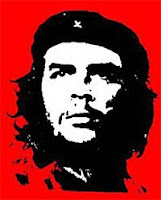
I’m proposing that with a little front-end work and a tracking spreadsheet, it’s possible to compress some design/development steps by using Adobe Captivate as your task analysis tool — while you capture.
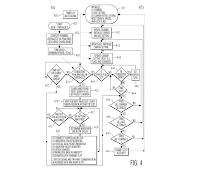
Using guerrilla strategy for task analysis:
- Generates an immediate Captivate movie of each task.
- Gives you an editable capture early in the process–if your SMEs actions are valid, you’re much closer to having your end product.
- Saves (lots of) time—even if a SME is thinking on the-fly, this process is still ultimately faster than constructing and editing flowcharts. If you have to scrap/redo a few captures upon later review, so what? The additional time is limited compared to flowchart analysis and review.
Here’s a rough process for late-in-the-game, guerrilla systems training:
Guerrilla Scope
- Choose broad content areas (identify modules).
- Pick tasks that fit into those content areas (identify tasks).
- Get sign-off on your module/lesson sequence, but allow your client some minor wiggle room (somebody always forgets a task; it’s OK).
- Create your tracking spreadsheet (I call mine a capture log).
- Identify who your SME is for each module and lesson.
Guerrilla Development
- Build a template for your lesson format and navigation elements (e.g. Intro/Show Me (demo)/Try It (interactive simulation)/Summary).
- Create a test lesson for the LMS, and refine as needed.
- Track (in the spreadsheet) confidence levels for system build stability and current process.
- Track your Show Me/Try It captures and edits.
- Edit captures on your own time (i.e. without using your SME’s time).
- Track issues.
- Gather specific content for your intro/summary slides.
Guerrilla Finishing Up
- Create your lessons: stitch together your intro, captures, and summary into one Captivate movie.
- Receive your tiara or crown.
There are a few tricks to make this whole plan work:
- Get comfortable enough with a simple process in Captivate to pull it off. When you’re sitting with your SME, you should be moving as confidently as you do in Microsoft Word. I’ll give you some hints in a future post about how to do this.
- Build your spreadsheet at the beginning. This effort will save you from madness. I’ll show you an example of what to track, and how to track it.
Here’s the deal: A few years ago, I was subcontracting on a time-sensitive systems training project for a large hospital. I suggested the guerrilla process (It’s a movie!). I was politely, but firmly, told I was nuts. Well, now I’m running an eLearning project for another hospital—on the same system, with more travel, and even less time to completion. I’m doing it my way — in the weeks to follow I’m going to share guerrilla process with you, along with step-by-step examples and direction.
I want to clarify, refine, and build a case study for this process — so your comments are appreciated. Next time—a comparison of old school/new school processes, a look at simultaneous task analysis and capture with Captivate, and how to use your tracking spreadsheet to ward off evil spirits.
Cheers!



