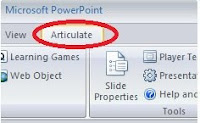How Do I Get My Stuff Online?! The Fun-filled World of Authoring Tools
- Captivate allows import of PP presentations (and round-trip editing).
- Articulate Presenter is integrated with PowerPoint itself (see below).
2. Both have extraordinary support communities (soon, we’ll be looking at these resources in greater detail).
3. Both allow you to judiciously add interactivity and graphic elements (buttons, arrows, quiz interactions, etc.) to static material with ease.
4. These tools come from stable, well-staffed companies. If you invest in either (or both), you will likely see long-term support and improvements.
In the coming weeks, we’ll take a look at both of these tools in greater detail. They are by no means your only options, but using them will help you get moving. The key is to practice and use those guidelines you’ve developed.
Until next time!
© 2024 Litmos US, L.P. and affiliates. All rights reserved.