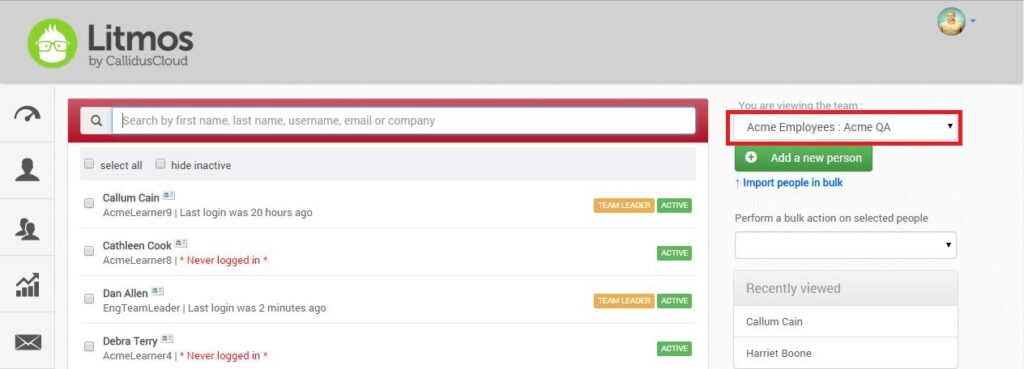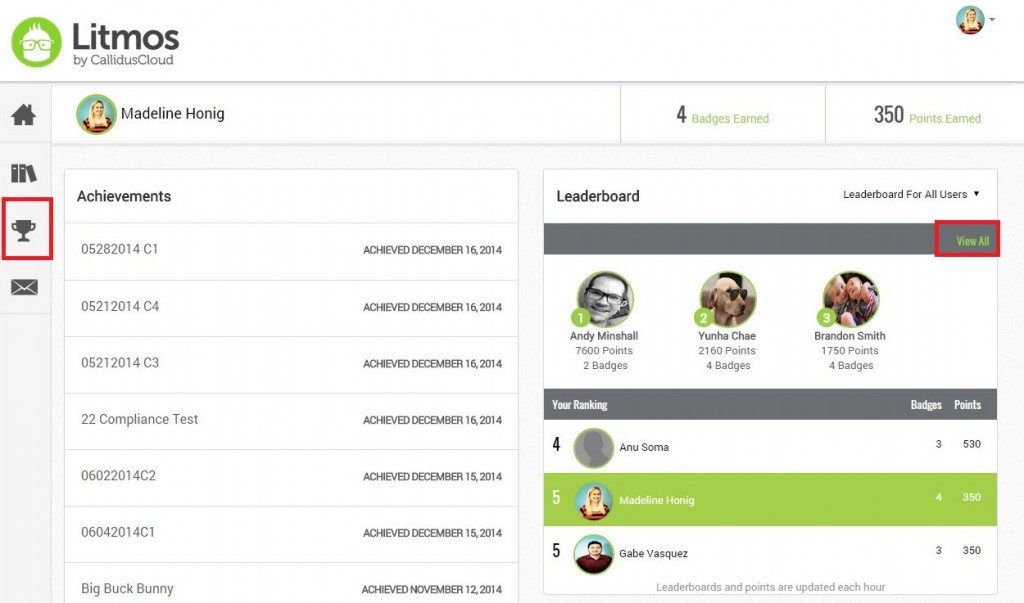Introducing Leaderboards, New Access roles, and Additional Email Templates
To kick off the New Year, we have a new exciting release. We have just released Access Roles, Leaderboards, and much more.
Better Access Roles
Additional Access roles have been a feature request for some time. One of the biggest delays in executing this feature was the different use cases that our customers had brought us. Each use case we heard sparked the question, “what would the new access role(s) be able to do?” After much thought, we have come up with a solution we know will make our customers happy.
We have changed Team Leaders to be a hybrid role of Team Leader and a new role, Team Administrator. Both Team Leaders and Team Administrators may be changed to the Account Owner’s preference including managing people, teams, or courses. For each team, Administrators can then set their Team Leaders to have either Team Leader or Team Admin access for that particular team.
For more information on Access Roles, see our help guide
New Leaderboards
In our last release, we introduced gamification to encourage learners to take courses to earn badges and/ or points. Although, this feature boosts user’s want to take as many courses as possible, it did not give them a benchmark to compare themselves to their peers. Therefore, in phase two of our gamification release we wanted to add Leaderboards to encourage learners to take courses even more than before.
Learners can now navigate to their achievements tab and view where they stand compared to all learners in the system or just the learners in their team. For example, in the image below, I can see I am in second place and Gabe is in first place. In order to surpass Gabe, I will need 30 more points; therefore, I am encouraged to take an additional course so that I can beat Gabe and be in first place.
For more information on leaderboards, see our help guide
Additional Features
We have included quite a few additional features in this release:
- All emails (both admin and learner facing) are editable
- Additional options are listed in an ILT session type
- Easily format course descriptions with a built in HTML editor
Enjoy!