Top 3 Mobile Video Editing Apps for iPhone
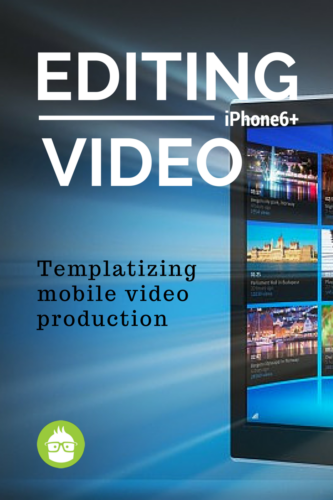
iPhone6 Video is Outstanding
This year I eagerly awaited Apple’s announcement of the new iPhone and immediately pre-ordered a 6plus. Despite the fact that it is TOO big, the battery life is better and so is the all-important CAMERA. My DSLR has been my goto video camera for several years now, but lately I’ve found that the iPhone 6+ does an amazing job at capturing HD video…and the audio captured via the built in mic is actually pretty decent. But I’m off track now. More on the iPhone 6+ later. This post is about the apps.
Video Templates
I only mention my experience with the iphone 6+ because it’s what got me looking at mobile video editing apps…again. I noticed a trend in the video application market recently that is very exciting. It’s the templatization of the video production process. And I’ve been wanting to see this for a long time. We’ve got templates for documents of all kinds, and we’ve even got eLearning templates for our favorite authoring tools. But we’ve never had templates for editing videos…until now.
Let’s look at 3 of my favorites iMovie, Directr, and YouTube Studio.
iMovie
iMovie sets the standard for simplicity and overall functionality. Since it’s an Apple product, it just works. While spending Thanksgiving with family I had some fun with my friend’s dog Trooper. I used the slo-mo feature while recording the video, so the slow motion effect turned out great. There are not a lot of advanced features. But in my experience that’s a good thing. You learn to be creative within the constraints of the tools you have. And so, of course, if you want to shoot, edit, and publish all from a mobile device then you are need to be okay with giving up some features. No iPhone should be without iMovie.
YouTube Capture
YouTube Capture is short on features, but does a good job of keeping everything very simple. You can shoot a clip, add clips together, add music, and publish. And honestly, the best part is the amazing integration with your YouTube account. I’m not sure if it does more on an android device, but it might. One feature I LOVE forces the user to turn the camera landscape style. And it looks like non-Apple apps are unable to process videos recorded in slo-mo mode. That won’t be a problem for most productions, but in this case it was a bit of a let down.
Directr
Directr is the app that interests me the most. I love the idea of pre-defined storyboards. And since they have been acquired by Google I am looking forward to its integration with the Googleverse of video apps. It definitely needs some tweaking but I think it’s headed in the right direction. For some reason this app can’t read the slo-mo video either. But again, the real interest for me is in the storyboard. It’s the storyboarding that will help non-video geeks get the hang of recording video.
Overall iMovie will always be the goto editing app on the iPhone. And the iOS version of iMovie already has a storyboard capability being shown off in it’s “Create a Trailer” feature. I’m looking forward to the day that 3rd party developers can define storyboards for iMovie. I’m not sure what that will look like, but I’m looking forward to it.




