Top 5 Tips on Course Design from an Interaction Designer
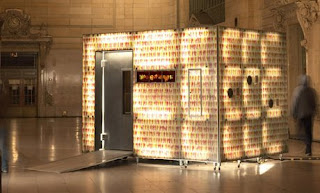
Interaction Design (IxD) is the “discipline of defining the behavior of products and systems that a user can interact with. The practice typically centers around complex technology systems such as software and defines the behavior (the “interaction”) of an artifact or system in response to its users. Certain basic principles of cognitive psychology provide grounding for interaction design methods”- FYI those same ‘cognitive psychology principles’ govern the roots of Instructional Design too.
I asked the aforementioned Interaction Designer, Nathaniel Flick to share his Top 5 design tips and here they are:
- Use video examples of real live users in training scenarios
- Create training vids with creators of the training or subject originators – more connection to info
- I find you can explain more with a mixture of pictures and text, and the presenter can make a huge impact
- Of course, as an IxD I love flow diagrams and mock ups. Add interactivity by having students recreate these diagrams/info
- Interaction Designers learn from personal interviews, but also from writing user stories. Writing = learning.
Nathaniel is an Interaction Designer with over 15 years experience in print design, web design and web development. He now lives in Auckland, New Zealand but originally hails from the U.S.
You can follow his tweets here: @natobasso
Photo courtesy of Adobe





