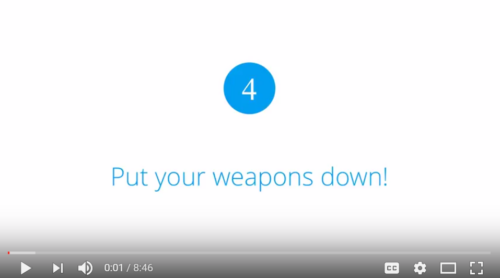Top Tips to Guarantee a Successful eLearning Program Launch (Part 2)
As I discussed in Part 1 of this blog series, I presented a webinar with Litmos recently that outlined my top ten tips to guarantee a successful eLearning program launch. You can see the full webinar by clicking here, but if you don’t want to spend the time on the full presentation, I’ve broken some of the content out in these blogs. Part 1 covered the first three tips and this post goes into the next three (Tips four through six). Also, I’ve provided a short video for each tip, so you can augment your reading with those.
Now, let’s jump right into the three tips:
Tip #4: Put your weapons down!
You don’t have to use eLearning tools to create eLearning.
Really?
Yes, really. Let’s take it back a step. What is eLearning?
It’s learning online. Whether we’re listening, watching or reading, we are learning.
Yes… interactive eLearning can be more effective than a video or webinar. But how long does it take to create interactive eLearning? Usually a long time and a decent budget.
So can you think of alternative ways of delivering value via your platform;
- Record webinars?
- Filmed classroom training?
- Off-the-shelf content?
- Audio recording?
- Screencasting?
We’re trying to deliver value to our audience, so don’t get too hung about which tools you should or shouldn’t be using to create your content – and focus on the objectives before you choose your tools.
See below for the video for more info about this tip:
Tip #5: Optimise your content to create an incredible user experience
One thing that frustrates me about eLearning courses built with tools like Articulate Storyline or Adobe Captivate is that learning designers build huge courses with complex menu structures.
Then the course is exported into a single folder, without too much thought about how that is going to behave once it’s hosted on the learning management system (LMS).
Most learning designers will create a module and the lesson structure within the eLearning course itself.
But a really simple way to make this course more user friendly within the LMS and deliver tons more value to your learners is to break the content down into much smaller, bitesized chunks.
For a more detailed look into this concept, check out this article.
Click here for the video for this tip.
Tip #6: Identify one objective, measure it and show off about the ROI
It is notoriously difficult to demonstrate the return on investment on an eLearning program. But to gain the financial and emotional buy-in from key decision makers within the business, demonstrating value is exactly what you have to do.
There are many ways to do this. The best way is by demonstrating an increase in revenue – but how often is that possible? Probably never!
The next best would be to demonstrate a cost saving (although there are many more ways).
However you decide to measure the value your program is delivering, it’s imperative to share the positive results. You can write a case study and distribute this internally – show off, tell people what a great investment your company has made investing in training.
This article gives you an example of how to measure ROI on an eLearning program and then show-off about it: How I Saved £50,000 Moving from Classroom Training to eLearning.
Click here for the video for this tip.