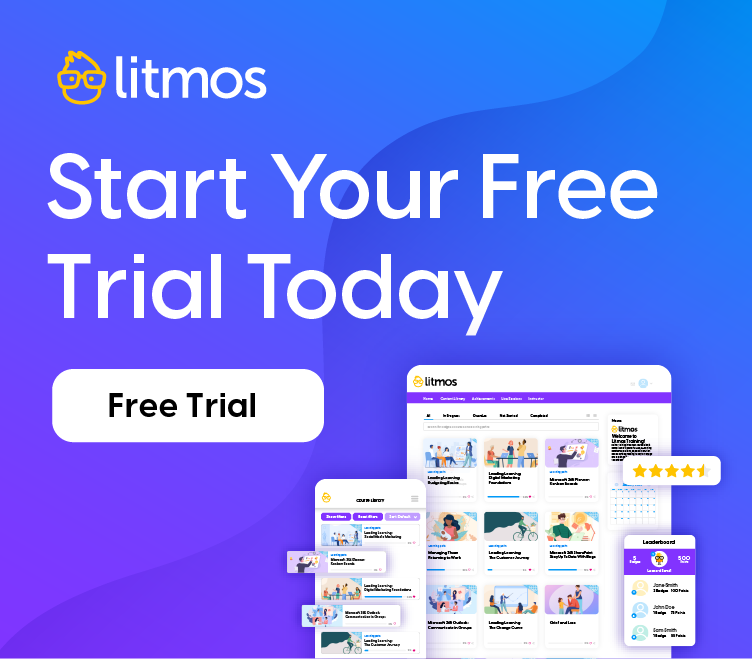Taking Your Courses Online – The Blended Learning Breakthrough
Over the years I’ve produced several software training courses for instructor-led, classroom-based training. We all know the kind, where such courses last anywhere from 1 to 5 days in length.
Then during a project implementation, as the solution nears completion and client testing begins, the Project Manager comes to you as the Training Manager and says “right, the client can’t fit the four days of training into the schedule. Can we cut this down into two days?”
Being asked to do more with less
Sound familiar? I lost count of the number of conversations I had with project sponsors, stakeholders, and project team members trying to explain what happens when a carefully planned course is squeezed into two long days.
The human brain can only consume so much information. Even when you design the course based around theories of chunking, practical exercises, and stretch breaks. Then of course we have the trainer’s exhaustion from maintaining the engagement from a group of 8-10 delegates.
Blended learning – a breakthrough discovery
I began attending Learning Industry events back in 2006, a particular favourite was Learning Technologies, which was and still is a joint conference and exhibition dedicated to the learning industry. At these events I picked up a whole host of knowledge on how to build successful blended courses. Around the mid-noughties, the buzz was ‘doing more with less’.
For internal or employee-focused training departments and external training providers, maintaining value, results, and success within a blended course approach comes down to good design.
The first and obvious step is to take what you have and make it fit. This DOES NOT WORK, please try to resist!
Where to start with blended online learning?
Here are some of my personal tips for getting the best out of a blended learning approach:
- Chop your classroom course material into each section or session. This will present you with several points of focus to build into manageable content for online delivery.
- Book-end your online learning. True blended learning features many options and methods for learners to get the information they need. For compliance in certain situations, a Face-to-Face session may be mandatory, so put your online learning before as a pre-interaction section. Provide an assessment that must be passed in order to secure a place at the classroom event. Reports from your LMS will show a huge drop in modules they have to take after the classroom, so they need to be interesting and engaging. As a fail-safe, use the post-classroom online modules to provide the nice-to-have information or less important content if possible.
- Explore the options available to you, but always keep it learner focused. It’s easy to get distracted by the features an eLearning tool offers. Avoid building courses that simply use the latest bell or whistle in your authoring tool.
- Build a shell of your course before adding the detail. If you can see the journey a learner will take, it is easy to fill in the gaps. Try working to 100% for each module of your course although it will seem to take forever. This bigger picture view of the course will help in the long development stage, trust me.
- Don’t be afraid to try a new approach. If your learners are used to seeing PowerPoint slides in the classroom, you need to include the trainer experience in your online learning. Explore video, animations, and call-outs to provide information. Good eLearning is all about telling the story of the information to keep learners engaged.
- Keep it brief. In all my classroom training experience, the longest I spent on my feet would be 1.5 hours max. We factor in refreshment, comfort breaks, etc. in our course plan, right? This is the same in eLearning, however the learner benefit is that they can jump into a course whenever they like. Ensure that your course supports this, and as eLearning requires undivided attention, no module should last longer than 20 minutes.
- Introduce your learning portal. Many new blended learning programs lack a vital piece of information – they fail to inform the learner what to do. Unless your course is designed flawlessly, you need to provide clear information on the basics:
- This course includes sound, plug in your earphones.
- For help, click this icon.
- To move to the next module, click next.
- You must complete all questions before moving on.
- Check and test your assets. When building a course to deploy online, ensure that your assets; videos, images, flash animation, etc. meets the standards supported by your LMS. You can save hours of pain and distress by testing a sample of each asset beforehand to assure their compatibility.
I hope this list has been useful.
If you would like to discuss your journey into developing and hosting online learning to support your business, I’ll be at the Learning Technologies Exhibition next week, 29-30 January 2014. Come and visit me at the Litmos stand (122) and pick up a free drink from us while we talk about our adventures in eLearning.
Alternatively drop me an email at andy@litmos.com.