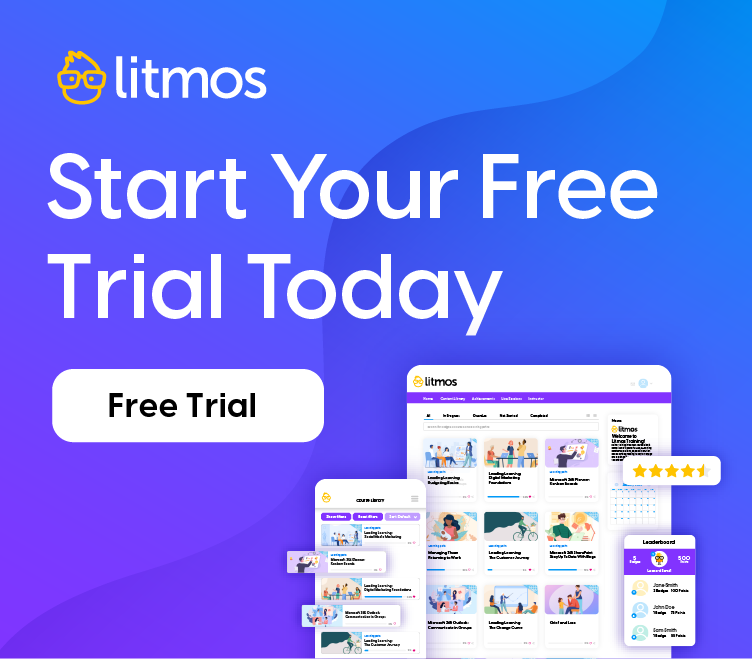Use Camtasia to Create Professional Teaching Videos in Litmos

If you want your students to see what you’re doing on your computer, just use Camtasia to record your screen, mouse movements and clicks, while also recording your voice explanation.
Here are just a few things you can do with Camtasia:
- Capture PPT presentations as video and audio
- Record interaction with websites or software apps
- Show the action clearly with auto zoom & pan
- Save as any popular video format
- Produce scaled-down version for portable devices
The good news is Camtasia offers a free 30-day trial so you can create a whole stack of videos for nothing. Be aware though, that once your free trial is up you are going to want to pay for the full product!