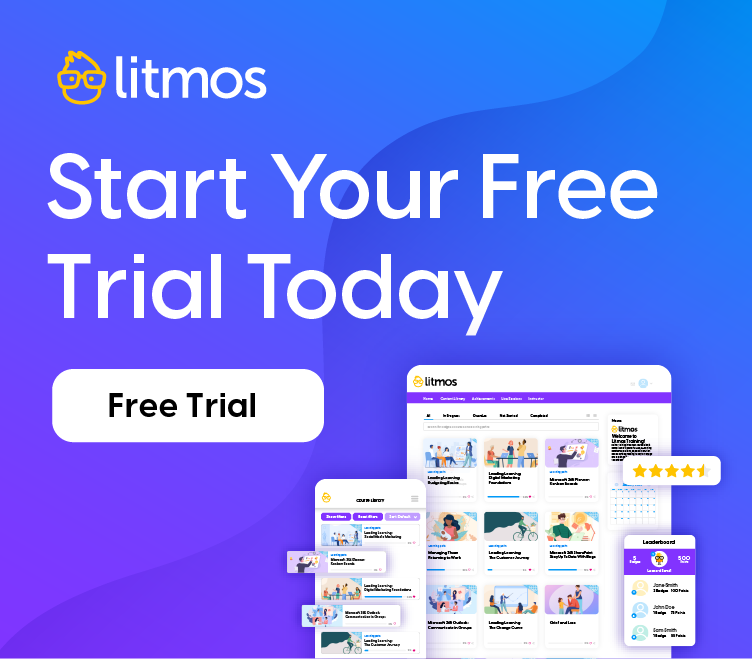Should you use a script for your systems training videos?
BONUS: This post contains video examples to help you determine your best process.
In this article, I’m going to discuss the advantages and disadvantages of using a script to record and create systems training videos for your learners, whether they’re employees, customers, partners, or what-have-you.
The process of recording systems training videos is often referred to as “screencasting.” Screencasting is simply a technique for capturing your screen with voiceover and then sharing it online.
I’m sure you’ve watched YouTube videos where you’ve wanted to learn how to do something with a particular piece of software? So, you’ve jumped on YouTube and watched a short video of somebody talking you through a specific technique. Well that’s screencasting!
Before you start
There are many different techniques to consider when for screencasting, but choosing the right options depends on your objectives and audience. Before worrying about whether you need a script or not, you need to decide on what you are trying to achieve with your screencast.
- Who is the video for?
- How many people will watch?
- What message will these videos convey about your product or brand?
- Is video quality key or is speed of delivery more important?
(Check out this full 7-step process for creating systems training videos).
Once you have answers to these questions, you can start to think about how you want to create your screencasts. One of the most important decisions is whether to write a script.
Examples
The easiest way for us to discuss this is for me to share some examples. Let’s look at the difference:
- Unscripted: In this example, I created a short mock-up video for a client whose software I was very familiar with: https://youtu.be/6o1x6_24x2o. You probably noticed, there were a few hesitations. Despite being very confident with the software I was training, I stammered and stuttered a little bit and on occasion, I lost focus on where I was going. But on the whole, the video flowed well and sounds very natural.
- Scripted: The next example is the same video, but this time I was using a script: https://www.youtube.com/watch?v=Mjmf-4zJtwY. As you can see, this video sounded more professional – there were no pauses or hesitations and didn’t wander off on any tangents.
Considerations for using a script
So now we’ve looked at a couple of different examples, let’s discuss some of the key variables and considerations:
- Speed: The unscripted example video above took me 30 minutes to record and 2 hours to edit! In contrast, the scripted example took an hour to record and edit the voiceover, another hour to record the screen and then a couple more hours to edit the audio and video together afterwards.That’s a total of 2½ hours for the unscripted video, and 4 hours for the scripted version. So if speed is the most important consideration, screencasting without a script is your best option.
- Audio quality: If you write a script, you can outsource the voiceover to a professional voiceover artist – who will record your script in a professional studio. This will guarantee you consistently high-quality audio in every video. If you don’t have a script – this isn’t possible. The person recording the video must be the subject matter expert. If they have access to a professional studio, then this isn’t an issue. But if not, you are at risk of poor quality audio – there is nothing worse than watching a video with background noise!
- Language: Using a script guarantees that there are no pauses or hesitations, because you know exactly what you are going to say. If you are looking to create a very polished, professional video – this is a huge advantage. If you don’t use a script, there will be pauses, hesitation, filler words such as “umm”, “errrr” and “you know” etc. – it will be completely natural. Personally, I don’t mind this when I’m watching a training video. Watching a video or listening to an audio track that is being read is usually less engaging than listening to someone talking to you directly. But – and this is a huge ‘but’ – this depends completely on the quality of scriptwriting. In this next example, we used a professional voiceover artist who read directly from a script – but can you actually tell he’s reading from a script? Hopefully not – and this is because of the time we invested writing the script. https://youtu.be/EHwaB1JftXU We spend a lot if time writing scripts using natural language techniques (for example, writing ‘you’re’ instead of ‘you are’). This is a critical part of the process if you do decide to use a script, in order for the language to sound natural.
- Focus: Often when there is no script (or at least an outline of what you want to include in the video) the person recording the videos can wander off on tangents. All the research tells us that with video, it’s essential to keep them specific, otherwise your viewer will lose interest and stop watching. It’s recommended to aim for two minutes per video and only focus on one specific topic per video. This is far more likely with a script.
- Approval: If you write a script, your client/manager/key stakeholder can review and approve exactly what will be discussed in each video. Editing videos is a time-consuming process. If you miss something important, it is very difficult to just add that part in afterwards. So, by not using a script, you are running the risk of having to go back and re-record the video, if the video is rejected!
- Efficiency: If you’re looking to create a large library of videos, batching tasks will streamline the process. For example, if you’re tasked with delivering multiple videos for a training course, it will take way too long to record and edit each video individually. But through a process of batching tasks, you can write all of the scripts together, edit and review them at the same time – and finally record the voiceovers in one session. This guarantees a far more efficient production process, ensures the quality is consistent and ultimately provides a better end product for your learners.
Finally, if you have any questions or suggestions, please leave them in the comments section below.