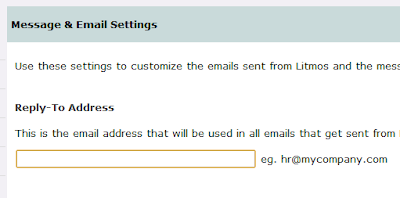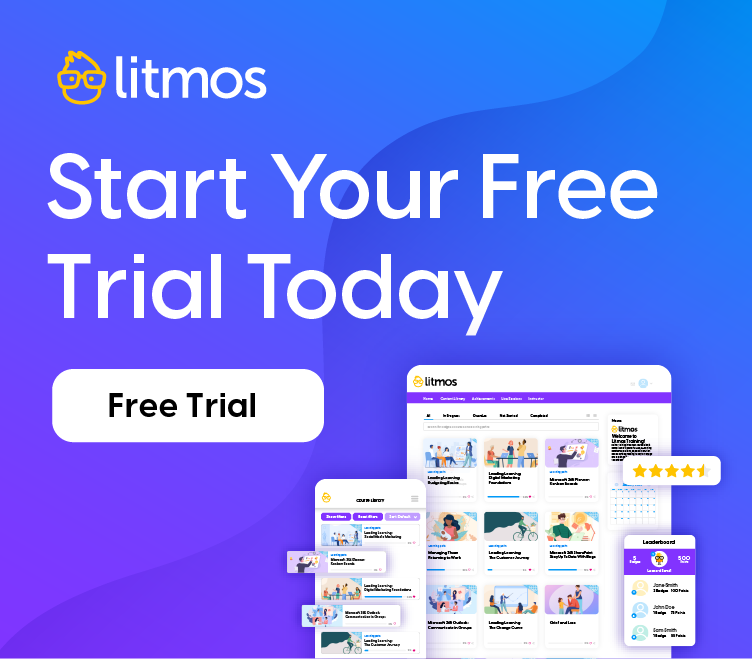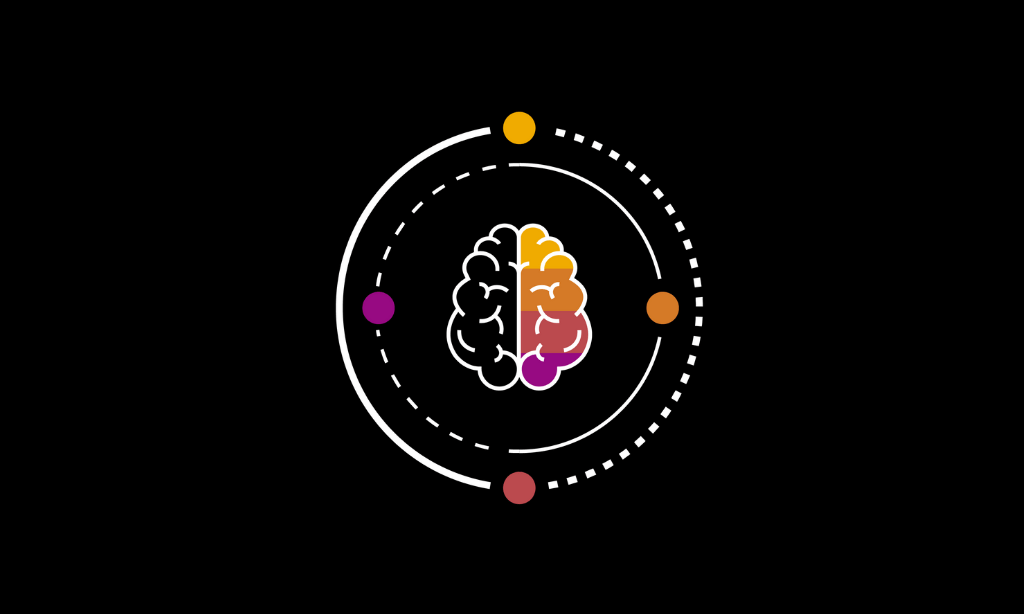We’ve improved email branding and delivery in Litmos – yay!
Over the weekend we released a major upgrade to the way that Litmos sends emails. What this means for you is more of the emails that Litmos sends out to your students will find the inbox rather than get caught in spam or junk filters.
Over the past year the number of emails that Litmos sends every day to students all over the world has been growing rapidly. With the increased quantity of emails being sent we have noticed an increase in the number of undeliverable emails and also reports of email going straight to junk.
In order to solve this problem we have implemented a number of changes that we believe will improve the chances of emails making it straight into the students inbox – yay!
From Address
Previously any emails sent by Litmos appeared in your students inbox as being sent from system@litmos.com. We have changed this now so that the name of your organization will show up. This works a lot better as your students will recognize who the message is from and won’t be wondering who Litmos is! You can change your organization name on the “Account” tab.
Reply-To Address
You can now set a Reply-To address for all of the emails that are sent out by your organization via Litmos. This means that if a student replies to any of the new user welcome or course notification emails, you will get the response rather than them getting the Litmos auto-responder.
To set your Reply-To Address go to the “Account” tab, then ‘Messages & Email’.
Email Unsubscribe
Similar to what you see when you get an email newsletter from someone, we now include an unsubscribe link in the footer of all emails that we send out. This is known to reduce the number of emails that people mark as spam and will in turn increase the chance of successfully delivering emails on the whole.
Unsubscribing via the link means you’ll still receive the messages inside your Litmos account in the Messages area, but emails are no longer forwarded to your external address anymore. You can choose to switch this back on at any time.
Whats Next?
This is just the first stage in a greater email related project that we’re working on. Next up will be:
- Stats & indicators to let you know if emails to a particular student are not delivered
- More control over the actual message content
Questions? Please don’t hesitate to ask us!